 Tellagami is a free app for both IOS and Android devices. With Tellagami, the user creates an avatar and records a message, called a gami, which can then be sent or shared in a variety of ways. Click on the gami to the left to see an example.  Here's how to make a gami. When you first open the app, you are asked to create your avatar. There are just enough choices to personalize the avatar, and you could choose to make your avatar look like like yourself, or another character. Each tine you cick on head choices, the head gets larger, resembling a bobblehead, so that's really fun! You can also choose the main emotion your avatar is feeling.  Your next choice is the background. There are lots of choices in the free app, with even more backgrounds available as in-app purchases of $1.99 each. You could also import an image you have saved in your camera roll or open the camera app to take a picture. Another option is "doodle," where you can draw on top of the image you have selected. One of my favourite backgrounds to add is an image that I have created from another app. The example at the top of this page includes a word cloud I made using the app Word Collage. I've also used Pic Collage to make a pretty cool background. Any time you use more than one app during creation, that's called "appsmashing!" Now you're ready to record your message. You can choose to record your actual voice, but be careful if you are adding your students' voices, as the gamis are stored online, so you need parent permission to display student work, including recognizable features, online. The messages are only 30 seconds long, which I feel is a limitation of the app, but it does force your students to get to the main idea quickly. 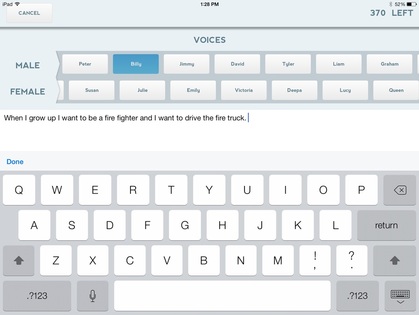 Instead of recording voice, you also have the option of typing your message (limited to 440 characters). When you choose this option, you can also choose the type of voice used by the gami. Kids (and adults) will have some fun with this, and is a great option if you can put your students' work online, but parents don't want their child's voice online.  If you click the image to the left, you can hear the gami from the message I typed above. For this gami, I used the Doodle Buddy app to draw a picture, saved it to my camera roll and then imported it for the background. When you are finished making your gami you have several options for sharing, including adding it to a blog, wiki or website, emailing it, or uploading directly to Twitter or Facebook. Here are some ideas for using Tellagami in the classroom:
This is a very user friendly app and would make a great addition to any workstation where students are asked to work either collaboratively or independently. If you have any other ideas for using Tellagami, please add a comment below. I'm always on the lookout for new ideas!
0 Comments
Leave a Reply. |
Details
Lori EmilsonTravelling Curriculum Support Teacher Archives
April 2017
Categories
All
|


 RSS Feed
RSS Feed
